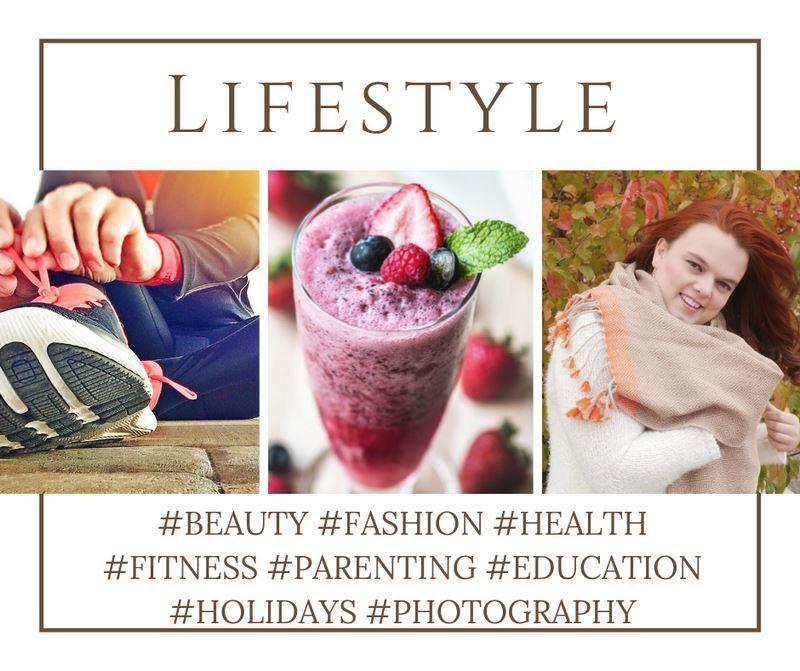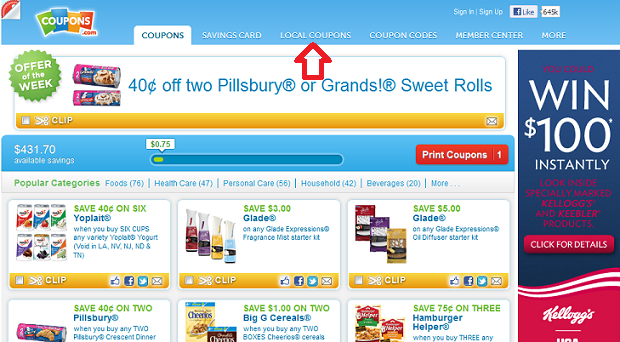 If you are a little thrown off by the new coupons.com layout here is a great tutorial to help!
If you are a little thrown off by the new coupons.com layout here is a great tutorial to help!
Here is the page layout when you go to print your coupons at Coupons.com:
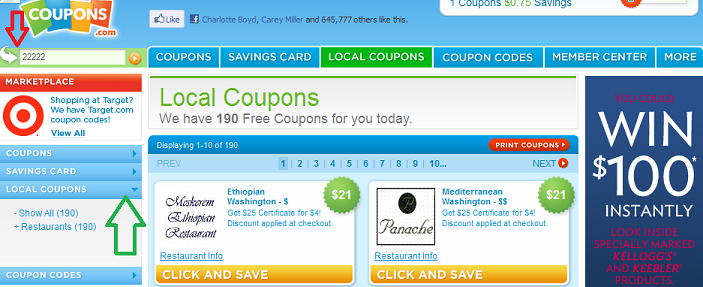
The red arrow above points to LOCAL COUPONS. If you’re looking to change the zip code, then click on that icon.
Once you’ve clicked on LOCAL COUPONS, the below screen will show up.
This should look familiar to you. Just put in the zip you’re looking for and click the orange arrow.
If you haven’t changed the zip code since the new layout, then you may have to click on LOCAL COUPONS below the first time you do this, as indicated by the green arrow.
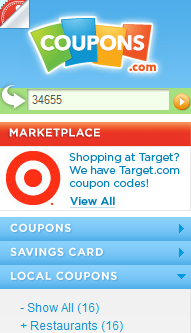
Once you’ve plugged in your new zip and hit the orange arrow, your zip should show as changed.
Lastly, click on the “Coupons” category to see all of the available coupons for household, beverage, grocery etc
Hopefully this helps everyone who was having issues!
Thanks Addicted to Saving!