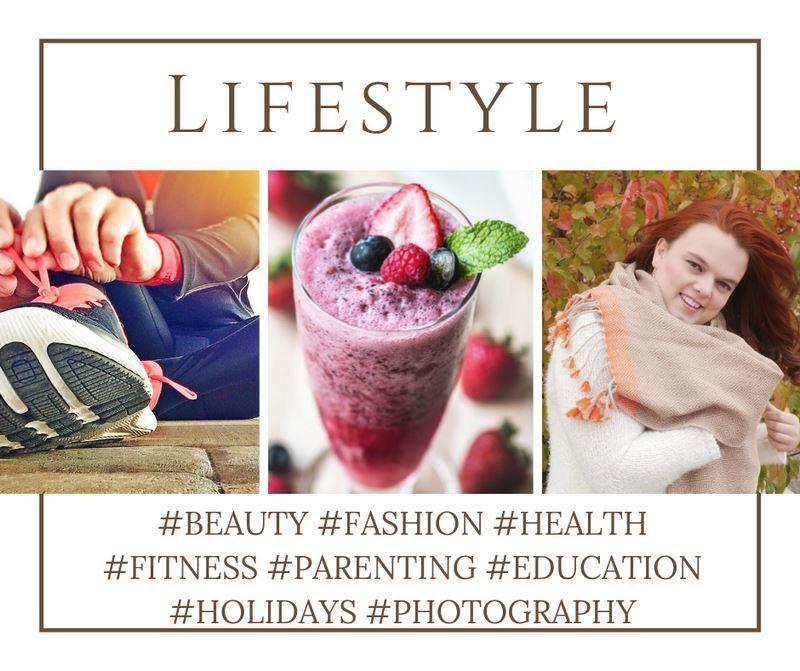This is a sponsored post on behalf of the Family Link app from Google and the Mom it Forward Influencer Network as always though all opinion are mine.
My kids' safety is my top priority like It is with all parents, but what does “keeping your kids safer” even mean anymore? Our world is a whole lot more complicated than just making sure they don’t run out into the road. With technology, it has become even harder to keep kids safer from anything that could harm them. As parents, we have to think way beyond just their physical safety. Keeping kids safer is a tough job and almost a full time one at that.
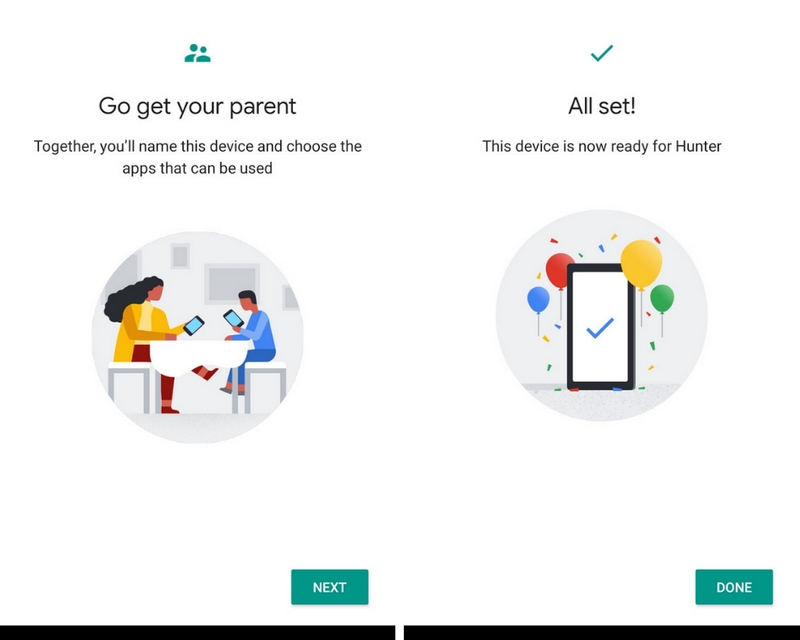
My kids are reaching the age that they are spending more time on electronic devices so I knew I needed a little help. There are so many apps. to safeguard your kids, but I wanted to find one that went above and beyond all the others. One that I could really count on. So when I came across the Family Link app from Google I knew it was just what we needed.
The Family Link app from Google tailors your experience to what your family needs. You can protect your kids devices all with the touch of a button from your device.

Here are some of my favorite features and how our family utilizes them:
Screen Time
I know screen time is a big button issue in a lot of households and the Family Link app from Google helps that situation by allowing you to create a schedule for your kids by limiting their screen time and app. access automatically. I love that you can set a schedule depending on what you feel is right for your child.

(Realizing I kicked him off the phone!)
Bedtime
No more kiddos sneaking in phone time when they should be sleeping; you can set a bedtime on their device and know that your kid will go to bed. Anytime, anywhere you can make a change to their screen time. Additionally, you can block new apps or set rules for others; and you will always know what apps. are installed on your child’s device. I get a notification on my phone whenever anything is added to my kids phones.
Do you have a Google Home? You can make Google lock a device just by saying “Hey Google, lock Hunter’s device.”
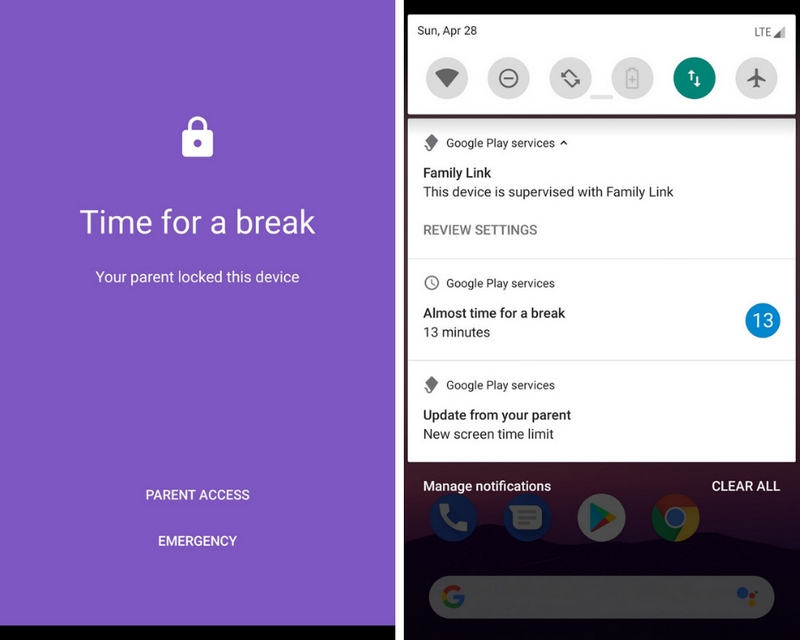
Surprise in-app purchases
No parent wants extra costs right?! Family Link puts you in control over purchases made on your child’s device.

Appropriate content
Ever notice how cover photos for games and apps are getting more and more graphic? I don’t just want to stop my kids from downloading these types of games, I don’t want them to see these cover photos either. My daughter is easily bothered by images of characters from fighting or horror games so I love that I can count on Family Link to filter any unwanted images in the Play Store.
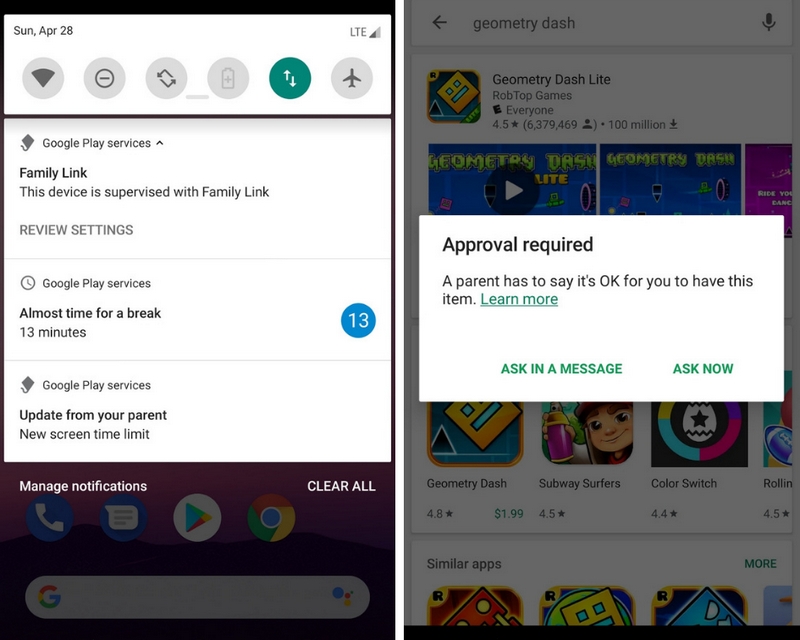
What they are doing
Ever wonder what your kids is even doing on their device? How could they possibly be glued to it so much? With Family Link you can see exactly what your kids are doing and get a full activity report.
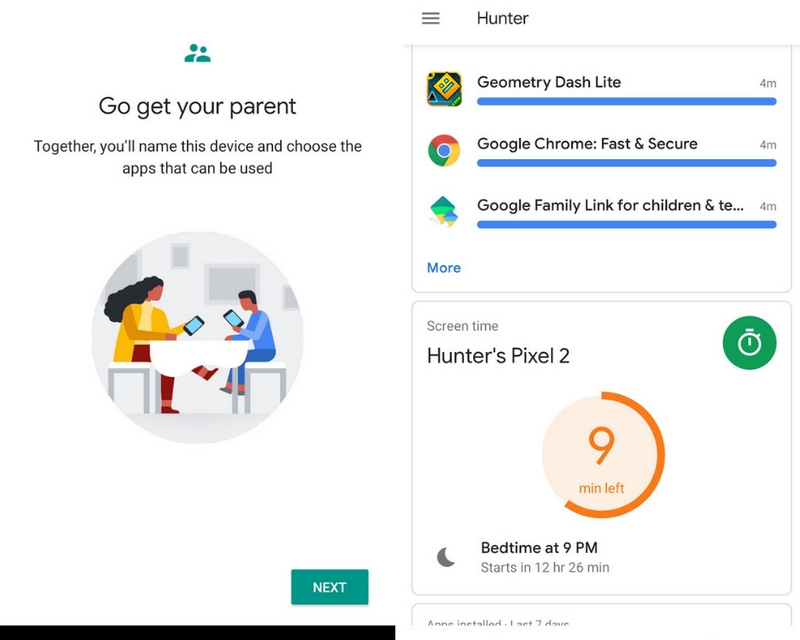
Location
This feature is a lifesaver! My kids are at an age where I pretty much always know where they are, but I know there will come a day when I won’t be so lucky. Kids can be pretty bad about picking up their phone or even noticing when someone is calling. As a parent you can rest easy with the Family Link location tracking (as long as their device is on and with them). Easily see if your kiddo is on their way home or safely got to their destination.

For our family having a phone is a privilege and it’s one that is earned through hard work in school and doing necessary chores. Without the Family Link app from Google it would be a lot harder to enforce rules, restrictions and even reward them. With the Family Link app from Google I don’t ever have to take a device away from them, all I need is on my own device. The Family Link app from Google makes it so much easier for me to reward my kids now and they are learning good habits from the experience as well.
Before using the Family Link app from Google be sure to have a talk with your kids about how it will protect them, keep them safer and set good boundaries for how and when they use their device.
Whether your children are younger or in their teens, the Family Link app from Google lets you set digital ground rules to help guide them as they use their devices.
Ready to be Internet Awesome?! Set digital ground rules with your family today with Family Link!